วันอังคารที่ 3 กันยายน พ.ศ. 2556
วันจันทร์ที่ 2 กันยายน พ.ศ. 2556
What/How About Our Home Network is?
What/How About Our Home Network is?
by Teacher Phaitoon Yaemprasuan : occupatech@gmail.com
http://picta55.blogspot.com I have known from students of my computer classes that the Internet connection at their homes is of TOT provider. Yes, my internet service provider (ISP) is TOT too. What/how is my home network? The modem-router is the main device of the network because it plays many roles as of the followings : -
1) to simulate itself like a server computer
2) to act as a hub/switch of the wired connection
3) to be an access point sending packets of the wireless connection
4) to play as an ADSL modem connecting Internet
5) to be a router managing the how-to connect to other devices
ครู ทราบจากนักเรียนหลายคนที่เรียนวิชาคอมพิวเตอร์กับครูว่า ที่บ้านของพวกเขามีการเชื่อมต่ออินเทอร์เน็ตผ่านผู้ให้บริการอินเทอร์เน็ต ทศท.(TOT) ซึ่งที่บ้านครูก็ใช้บริการของ ทศท.เหมือนกัน แล้วระบบเครือข่ายที่บ้านเราจะเป็นแบบไหน? อุปกรณ์หลักก็คือ โมเด็ม-เราเตอร์ (modem-router) ซึ่งอุปกรณ์นี้จะทำหน้าที่หลายบทบาทด้วยกัน คือ
1) จำลองตัวเองเป็น server computer
2) เป็น hub/switch ของการเชื่อมต่อแบบใช้สาย
3) เป็น access point ทำหน้าที่ส่งแพ็คเก็ตส์ในระบบเครือข่ายไร้สาย
4) เป็น ADSL modem เชื่อมต่อ Internet
5) เป็น router บริหารจัดการเชื่อมต่อกับอุปกรณ์/คอมพิวเตอร์อื่นในเครือข่าย
Be sure, most of our home network is hybrid. One is wired while another is wireless. Although a home network is not complex, but its system is so smart and its Internet connection is so clever with the ADSL technology. The superstar is a "modem-router", the genius device.
โฮมเน็ตเวิร์กที่บ้านส่วน ใหญ่เป็นไฮบริด คือ ผสมกันทั้งแบบมีสาย (wired) และแบบไร้สาย (wireless) แม้ว่าระบบโฮมเน็ตเวิร์กอาจจะดูไม่ซับซ้อนอะไรมาก แต่ระบบเครือข่ายนี้ก็ไม่ไช่ธรรมดา การเชื่อมต่ออินเทอร์เน็ตก็ทำได้ดีด้วยเทคโนโลยี ADSL และแน่นอนว่า อุปกรณ์อัจฉริยะของระบบก็คือ"modem-router" นั่นเอง
 |
| The composition of any home network (e.g. home internet connection of students) |
สายเคเบิลแบบยูทีพี (UTP) หรือสายคู่บิดเกลียวไม่หุ้มฉนวน (Unshielded Twisted Pair cables) จะ พบได้ทั่วๆ ไปในห้องคอมพิวเตอร์ อาทิ ห้องเรียนคอมพ์102 ในโรงเรียนของเรา UTP จะถูกเข้าหัวด้วยหัวต่อ หรือคอนเน็กเตอร์ (Connector) ที่เรียกว่า RJ-45 ซึ่งหัวต่อนี้จะถูกเสียบไว้ที่ช่องเสียสายแลน หรือแลนพอร์ต (LAN port) เราเตอร์ สวิตช์ หรือฮับ (ขณะที่หัวต่อ RJ-11 ของสายสัญญาณโทรศัพท์จะมีลักษณะเหมือนกัน แต่มีขนาดเล็กกว่า)
What is ADSL? (www.wikipedia.org) : It is "Asymmetric Digital Subscriber Line" technology. This is a data communications technology that enables faster data transmission over copper telephone lines than a conventional modem can provide. (Modem is a device that manages the joint communication between the phone and the computer.)
ADSL คืออะไร? (www.wikipedia.org สารนุกรมเสรี) อธิบายว่า "Asymmetric Digital Subscriber Line" technology. เป็นเทคโนโลยีโทรคมนาคมที่ทำให้การส่งข้อมูลผ่านสายโทรศัพท์ที่ปกติจะเป็น สายทองแดงนั้น ทำได้ดีมีประสิทธิภาพมากกว่า การใช้โมเด็มธรรมดา (Modem เป็นอุปกรณ์ที่จะทำหน้าที่บริหารจัดการสัญญาณจากโทรศัพท์และสัญญาณจาคอมพิวเตอร์ให้มาทำงานร่วมกันได้)
Another one I would like to refer to is "protocol". What is it? A protocol is a system of digital message formats and rules for exchanging those messages in or between computing systems and in telecommunications. And in our network we use the TCP/IP (comes from "Transmission Control Protocol and Internet Protocol). Now Thailand uses IPv4 protocol, but Thai government by Prime Minister Yingluck Shinawatra is going to change the Internet protocol of the country with another version, IPv6 protocol, which has more capacity and efficiency of transmission.
และมี อีกเรื่องที่ครูอยากจะพูดถึงก็คือ "โปรโตคอล" มันคืออะไร? ถ้่าจะว่าไปนะ คำๆ นี้ มันเป็นภาษาที่ใช้ในวงการฑูตเขา คือกรณีที่ต้องมีการติดต่อสื่อสารกันระหว่างพวกฑูตของประเทศต่างๆ เขาก็จะต้องมีวิธีการ มาตรฐาน ระบบระเบียบต่างๆ ที่เข้าใจตรงกัน และเขาเรียกว่า protocol ทางวงการคอมพิวเตอร์ก็ไปขอยืมคำศัพท์ของเขามาใช้บ้าง โปรโตคอลของเครือข่ายคอมพิวเตอร์ (www.wikipedia.org) ก็คือ ระบบของรูปแบบข่าว สารเชิงดิจิตอลและกติกา ของการแลกเปลี่ยนกันระหว่างระบบคอมพิวเตอร์และโทรคมนาคม ซึ่งทุกวันนี้ โปรโตคอลที่เราใช้ในเครือข่ายนั้น คือ ทีซีพี/ไอพี (โปรโตคอลควบคุมการส่งข้อมูล และอินเทอร์เน็ตโปรโตคอล) และ ตอน นี้รัฐบาลไทย ภายใต้การนำของ ฯพณฯ ยิ่งลักษณ์ ชินวัตร ก็กำลังปรับเปลี่ยนอินเทอร์เน็ตโปรโตคอลของประเทศเรา ที่ขณะนี้เป็นเวอร์ชัน 4 ให้เป็นเวอร์ชั่น 6 เพื่อรองรับปริมาณของเครือข่าย และประสิทธิภาพที่ขยายเพิ่มขึ้น
Because each computer of the network has its own unique "IP-address", what/how is it? As I have just told you (see, first paragraph) that the modem-router simulates itself like a server computer, sure its IPaddress must be static, e.g. (IPv4) 192.168.2.1, 192.168.1.1, 192.168.0.1 etc. , on the other hand it lets the other connected computer the dynamic/automatic IPaddress. Yes, the modem-router of the home network is the gateway to Internet.
เพราะเครื่องคอมพิวเตอร์แต่ฃะเครื่องในระบบเครือข่าย ต่างก็มีรหัสไอพี (IP-address) เฉพาะตัวไม่ซ้ำกัน เหตุไฉน/อย่างไร? ก็ตามที่ึรูได้กล่าวไปแล้วว่า modem-router จะจำลองตัวมันเองเป็นเสมือน server computer แน่นอนว่า ตัวมันเองก็จะต้องมีรหัสไอพีที่แน่นอนตายตัว อาทิ (ถ้าดูตาม IPv4) 192.168.2.1, 192.168.1.1, 192.168.0.1 ประมาณนี้ ในอีกทางหนึ่งมันก็ยอมให้เครื่องอื่นๆ ที่เป็นลูกข่าย/ลูกน้อง ที่มาเชื่อม่อเครือข่ายกับมันมีรหัสไอพีแบบอัตโนมัติ ส่วนจะเป็นอะไรนั้นก็แล้วแต่มันจะจัดให้ แต่ก็มักจะเป็นรหัสที่ต่อเนื่องกับตัวมันนั่นแหละ อาทิ 192.168.2.3 เป็นต้น เพราะตัวมันเองเป็นเครื่องเกตเวย์
 |
| Teacher's home network PC/Modem-router IPaddress Configuration |
... 192.168.2.1 is the IPaddress (IPv4) of my modem-router, Belkin brand.
... 192.168.2.3 is the IPaddress (IPv4) of my PC, configured by the modem-rounter
ครูได้ใช้คำสั่ง ณ คอมมานด์ไลน์ของ Windows7 ว่า IPCONFIG เพื่อต้องการทราบว่า รหัสไอพีของเครื่องคอมพิวเตอร์ และโมเด็ม-เราเตอร์ที่บ้่านมีค่าอะไร ก็พบว่า
... 192.168.2.1 เป็นรหัส IPaddress (IPv4) ของ modem-router, ยี่ห้อ Belkin
... 192.168.2.3 เป็นรหัส IPaddress (IPv4) ของเครื่องคอมพิวเตอร์ ที่จัดให้/กำหนดให้โดย modem-rounter
Yes, each other computer in the network can never be configured with a static IPaddress because the modem-router as the server PC/the gateway PC cannot share Internet connection anyway.
ใช่เลย คอมพิวเตอร์เครื่องอื่นๆ ในระบบโฮมเน็ตเวิร์ก มิอาจมีค่ารหัสไอพีแบบคงตัวได้ เพราะมันจะต้องถูกตั้งเป็นอัตโนมัติไว้ให้ modem-router ในฐานะเป็น server PC/the gateway PC เป็นตัวกำหนด ถ้าไม่เช่นนั้น มันจะไม่สามารถแชร์การเชื่อมต่ออินเทอร์เน็ตมาให้ได้นั่นเอง
ครูได้ใช้คำสั่ง ณ คอมมานด์ไลน์ของ Windows7 ว่า IPCONFIG เพื่อต้องการทราบว่า รหัสไอพีของเครื่องคอมพิวเตอร์ และโมเด็ม-เราเตอร์ที่บ้่านมีค่าอะไร ก็พบว่า
... 192.168.2.1 เป็นรหัส IPaddress (IPv4) ของ modem-router, ยี่ห้อ Belkin
... 192.168.2.3 เป็นรหัส IPaddress (IPv4) ของเครื่องคอมพิวเตอร์ ที่จัดให้/กำหนดให้โดย modem-rounter
Yes, each other computer in the network can never be configured with a static IPaddress because the modem-router as the server PC/the gateway PC cannot share Internet connection anyway.
ใช่เลย คอมพิวเตอร์เครื่องอื่นๆ ในระบบโฮมเน็ตเวิร์ก มิอาจมีค่ารหัสไอพีแบบคงตัวได้ เพราะมันจะต้องถูกตั้งเป็นอัตโนมัติไว้ให้ modem-router ในฐานะเป็น server PC/the gateway PC เป็นตัวกำหนด ถ้าไม่เช่นนั้น มันจะไม่สามารถแชร์การเชื่อมต่ออินเทอร์เน็ตมาให้ได้นั่นเอง
อ้างอิง http://occupatech.blogspot.com ขอขอบคุณมาก
The evolution of mobile phones, from Soviet designs to Full HD smartphone future วิวัฒนาการของโทรศัพท์มือถือ
The evolution of mobile phones, from Soviet designs to Full HD smartphone future วิวัฒนาการของโทรศัพท์มือถือ

1. 1957. The Soviet scientist L. Kupriyanovich presented his draft mobile phone. The first sample weighed 3 kg, in 1958, the weight was reduced to 0.5 kg, and in 1961 the scientist showed reporters a pocket sample weight of 70 grams, which is located on the palm.
ในปี พ.ศ. 2500 นักวิทยาศาสตร์สหภาพโซเวียต (ตอนนี้แยกตัวเป็นรัสเซีย ยูเครน เบรารุส คาซักสถาน และอีก 10 ประเทศ) ชื่อ L. Kupriyanovich ได้นำเสนอ แบบร่างของโทรศัพท์มือถือ หนัก 3 กก. อีกปรต่อมาน้ำหนักลดไปเหลือแค่ 0.5 กก. จนในปี 2518 มีขนาดพกพาได้ หนัก 70 กรัม

2. 1973. The first call is perfect with the phone Motorola DynaTAC. The developer of the first mobile phone Motorola Martin Cooper called the employee of a competing company AT & T Joel Engel. It is from the era of the Motorola phone provider in the U.S..
ในปี 2516 โทรศัพท์เคลื่อนที่ของ Motorola อเมริกา ก็สามารถใช้การได้

3. 1984. It turns out the first mobile phone of Nokia. Mobira Talkman weighs 4.7 kg. After 6 years, the cell phone has become one of the first available in Russia (in 1990 he, along with the connection to the first mobile operator to "Delta Telecom" was worth about $ 4000). Begins the era of Nokia.
พ.ศ.2528 ของ Nokia แห่งฟินแลนด์

4. 1996. The world's first smartphone, Nokia 9000. QWERTY-keyboard, large screen, retractable antenna - anything you can dream of in 1996, the year.
พ.ศ.2539 โทรศัพท์โนเกีย จอใหญ่ แป้นพิมพ์มาตรฐาน QWERTY

5. 2000. The first touchscreen phone, Sharp RSM-1. In Japan, the explosive demand for mobile phones, the penetration of technology it was already close to 80%. Now cell phones are armed with about 99% of Japanese people. Gradually Japanese cell phone makers are beginning to crowd of competitors in the global market.
พ.ศ.2543 โทรศัพท์แบบจอสัมผัสเครื่องแรก ยี่ห้อชาร์ป ของประเทศญี่ปุ่น

6. 2007. Still alive and young Steve Jobs shows the world the first iPhone. Now looking "weak" even against the background of the cheapest android-Chinese backgrounds then became a real breakthrough. Manufacturers around the world are taking up pencils and patterns.
สตีฟ จอบส์ แห่งบริษัท Apple โชว์ให้เห็นถึงนวัตกรรมของบริษัทของเขา iPhone

7. 2012. Samsung passes Apple in the summer of Sales: sold about 50 million smartphones. Part of the reason for that was the release of a successful flagship Galaxy SIII. Home sales of the fifth iPhone is scheduled only for September. "Patent War" - protracted litigation between the two leaders of the global smartphone market - is in full swing.
ในปี 2555 Samsung แห่งเกาหลี ก็แซงหน้ายอดขายของบริษัท Apple แห่งอเมริกาได้สำเร็จ

8. 2013. Simply create a high-tech gadget to the success in the world market is small. Almost every modern smartphone manufacturer introduced a model with a Full HD display. Quad-core processor, high-quality sound, excellent camera with high resolution, nobody will be surprised. Sony Xperia Z, HTC One, Samsung Galaxy S4 - all the big news of the last year is technically almost identical.
ขอขอบคุณข้อมูลจากwww.occupatech.blogspot.com
Google X สุดยอดโครงการในอนาคตของกูเกิล
Google X สุดยอดโครงการในอนาคตของกูเกิลAs
you know, Google - is not only a search engine: The company is a world
leader in the creation of gadgets, internet services, and more. The
most curious development team is engaged in a secret Google X, and
among their projects - here are 10 ideas that the Internet giant seeks
to bring to life.
ก็ อย่างที่เราทราบกันดีว่า Google ไม่ใช่เพียงแค่ Search Engine (เว็บไซต์ให้บริการสืบค้นข้อมูล) แต่เป็นบริษัทยักษ์ใหญ่ที่สร้างสรรค์ Gadgets (อุปกรณ์อิเล็กทรอนิกส์ขนาดเล็ก) การให้บริการต่างๆ ผ่านเครือข่ายอินเทอร์เน็ต ฯลฯ แต่ตอนนี้ทีมงานพัฒนาสุดเทพ (the most curious development team) ของพวกเขา กำลังซุ่มทำโครงการลับ Google X (x คือ 10 ตามเลขโรมันนั่นแหละ)
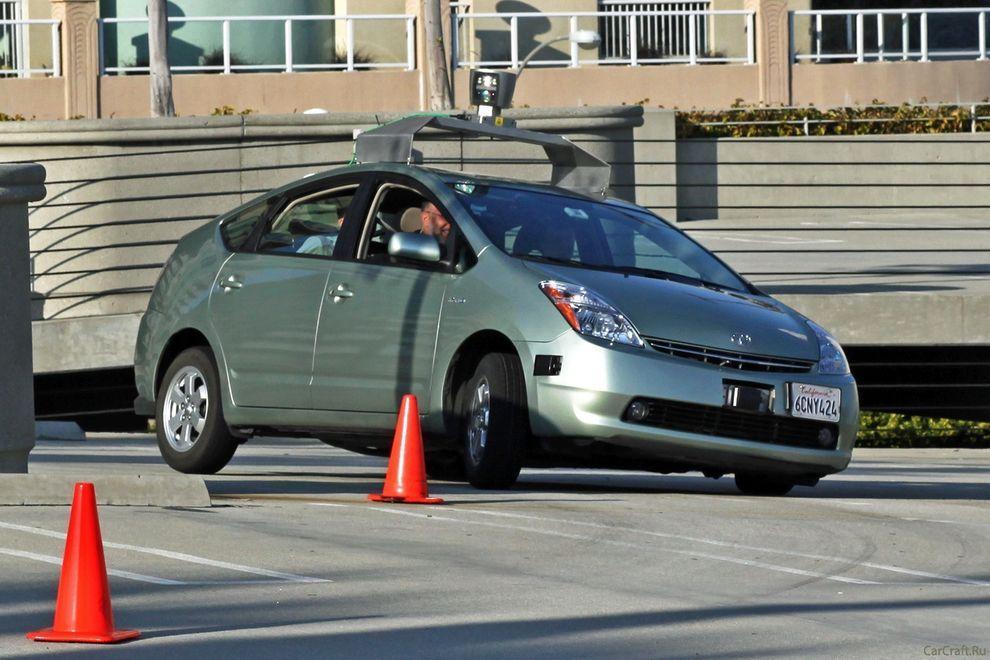
Experts of Google X for several years working on the project Driverless Car Program.
Negotiations are underway with the authorities for permission to test the self-governing vehicles on public roads - as long as this agreement only states of California and Nevada.
A fleet of ten vehicles with test systems allow run over more than 480 thousand km (as of August of 2012), and of course, tests are continuing.However, it is unclear when such a system will be commercially available.
โครงการขั้นเทพแรกสุดของเจ้าพ่ออินเทอร์เน็ตรายนี้ก็คือ รถยนต์ไร้คนขับ กูเกิลต้องไปเจรจาขออนุญาตจากทางการ (negotiations are underway with the authorities for permission) ที่จะทดสอบรถยนต์ที่มันควบคุมตัวมันเองได้ (to test the self-governing vehicles) บนถนนหลวง (on public roads) ของสองมลรัฐเท่านั้น คือ มลรัฐแคลิฟอร์เนีย (แค่รัฐนี้ก็มีพื้นที่ใหญ่กว่าประเทศไทยแล้ว) กับมลรัฐเนวาดา (ก็ อย่างว่าแหละ ถนนในสองมลรัฐนี้มันวิ่งผ่านทะเลทรายซะเป็นส่วนใหญ่ การจราจรบนถนนมันจึงเบาบาง จึงเหมาะกับการทดสอบรถยนต์อัจฉริยะของกูเกิลเขาล่ะนะ) ตอน นี้พวกหมู่เขาชาวกูเกิลก็เลือกเอารถยนต์รักษ์โลก Toyota Prius สุดยอดรถยนต์ลูกผสม (Hybrid) อันโด่งดังของค่ายรถยนต์ยักษ์ใหญ่ของโลก (ขณะ นี้ Toyota เป็นกลุ่มยานยนต์ที่มียอดการขายรวมสูงสุดเป็นอันดับ 1 ของโลกไปแล้ว จากรถยนต์ในกลุ่มหลายแบรนด์ คือ Toyota, Hino, Dihatsu, Lexus) มาทำการทดสอบระบบนี้อยู่ มีรถยนต์ที่ทดสอบระบบนี้นับสิบคัน ต้องวิ่งยาวๆ เกือบ 5 แสนกิโลเมตร เลยทีเดียว

Having
put on those glasses, you can forget about the screens of smartphones
and computers - the right information will always be available in only
one eye movements.
One way to look up - and before you calendar, email, social networks, weather, in general, everything that you want.
Google Glass makes a revolutionary technology available to a wide range of people so far only a few lucky people, mostly developers and journalists were able to get a working prototype of points, but the consumers opportunity arises next year.
แว่นตาวิเศษของกูเกิล คือถ้าลองได้สวมแว่นตาสุดเทพนี้ละก็ เห็นท่าว่าเราคงจะลืมหน้าจอของสมาร์ตโฟน (ที่เราว่าเจ๋งแล้วนา) และ หน้าจอคอมพิวเตอร์สุดโปรดของเราไปเลย คือ ข้อมูลข่าวสารทั้งหลายที่เราอยากจะรู้ อาทิ วันเวลา อีเมล์ สภาพอากาศ แม้แต่สื่อสังคอมออนไลน์ (อาทิ facebook) มันจะเผยโฉมให้เราเห็นได้ เพียงแค่เรากระดิกพลิกตาเราเท่านั้นแหละ (หวังว่ากูเกิ้ลคงไม่ได้โม้นะ)
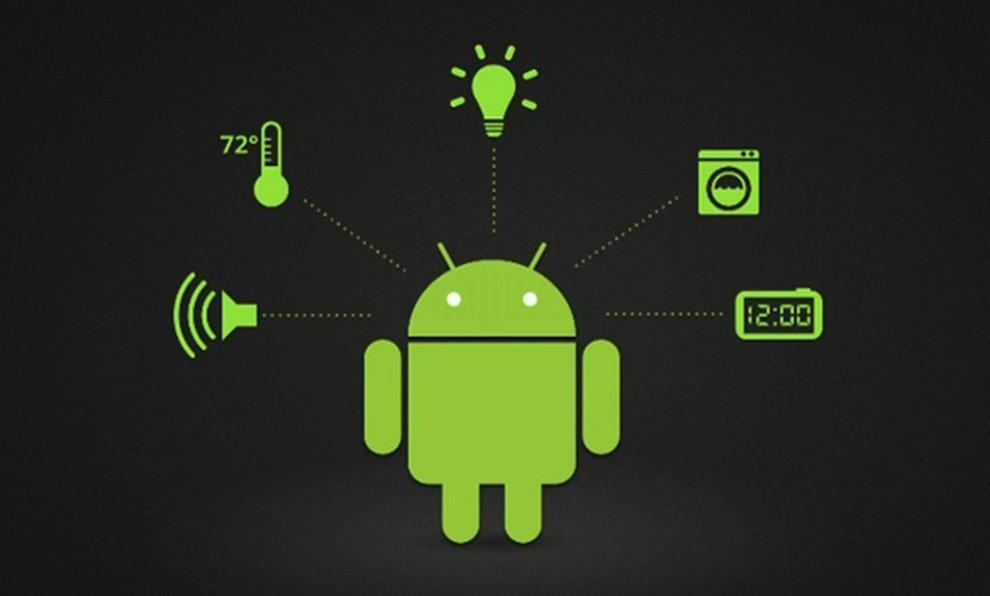
The
technology, called Android @ Home, will fully automate all of the life
support system by connecting to the Internet, for example, while you
are not home, a refrigerator will be able to order the necessary
products itself, and coffee maker to make coffee exactly to your
arrival.
Android @ Home will connect all electrical appliances.
บ้านอัจฉริยะ ในแนวคิดของกูเกิ้ล เทคโนโลยีนี้เรียกว่า Android @ Home ซึ่งจะเนรมิตให้บ้านกลายเป็นบ้านอัตโนมัติ ด้วยการเชื่อมต่อกับอินเทอร์เน็ต ยกตัวอย่าง ขณะที่เราไม่อยู่บ้าน ตู้เย็นในบ้านเรามันสามารถจะสั่งของกินเอาไว้ให้เราได้เอง และเครื่องชงกาแฟมันก็ชงกาแฟไว้คอยท่าเราตอนกลับบ้าน ระบบแอนดรอยด์@โฮมที่ว่า มันจะเชื่อมต่อกับเครื่องใช้ไฟฟ้าทั้งหลายแหล่ในบ้าน

According
to published in the journal «Time» information Google X team in 2011,
the year included the idea of a "space elevator" in the so-called
list of "What if ...". I must say, the
very concept of this method of delivery to the orbit of people and
goods put forward by K. Tsiolkovsky in 1895, the year.
Do not wait for Google's early implementation of this idea - the development of "lift into orbit," presents many technical challenges, and all the more likely to say that to implement this idea in life is impossible. However, it's probably Google thus "cover their tracks" to save the process of developing a secret.
ลิฟต์อวกาศ เป็นแนวคิดที่จะส่งอะไรต่อมิอะไรไปไว้ในอวกาศ (the very concept of this method of delivery to the orbit of people and goods) ซึ่งถ้าจะว่าไป ก็คงเป็นข้อมูลข่าวสารนั่นแหละ เพราะเมื่อมันอยู่ในอวกาศได้ โอกาสที่มนุษย์ธรรมดาจะไปล้วง ไปเจาะ ไปแฮ็กข้อมูล มันก็คงจะยากขึ้นอ่ะนะ

Recently,
it was reported that Google is preparing a direct competitor iWatch
from Apple - a watch, combined with the smartphone: of course, watches
SmartWatch smartphone from Google will use the operating system Android.
This latest «must have»-new to the gadget lovers will be available early next year.
นาฬิกาอัจฉริยะ SmartWatch ที่รวมเอา smartphone กับนาฬิกา มาไว้ด้วยกัน แล้วใช้ระบบปฏิบัติการ Android ก็คือคู่แข่งของ iWatch จากค่าย Apple นั่นแหละ
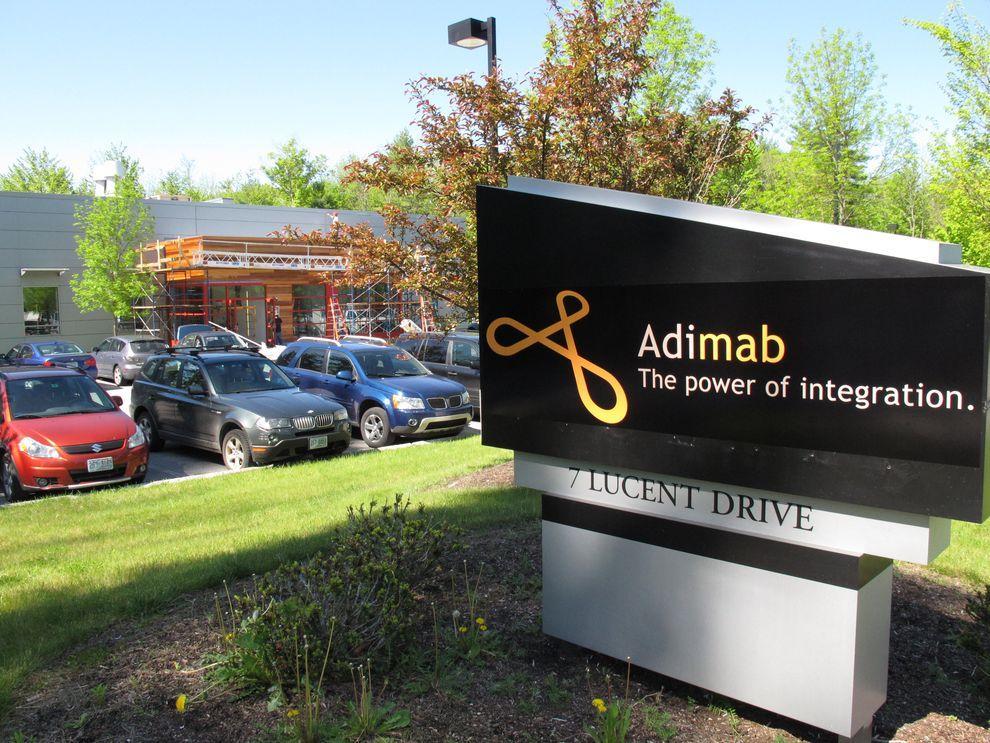
The
Internet giant has a stake in the company Adimab, engaged in the
development of diagnostics and treatment of various diseases, which
would bring a variety of technologies and methods to combat diseases. The
revolutionary idea is the invention of miniature sensors involved in
the search and optimization of antibodies produced by the body - to
start treatment only need to swallow such a sensor.
Another development in the field of Google Health is a subsidiary of iPierian, creating the technology of "cellular reprogramming» (cellular reprogramming), which will fight the disease by modifying cells.
Google เพื่อสุขภาพ กูเกิลเข้าไปถือหุ้นในบริษัท Adimab ที่ทำธุรกิจเกี่ยวกับการพัฒนาและวิจัยเกี่ยวกับการตรวจและรักษาโรคต่างๆ แนวคิดก็คือ การประดิษฐ์miniature sensors (ตัว ตรวจจับขนาดจิ๋ว) ที่จะตรวจหาและปรับสารแอนติบอดีในร่างกายคน เพื่อเริ่มการรักษา เพียงแค่กลืนตัวเซนเซอร์ที่ว่านี้เข้าไปแค่นั้น (to start treatment only need to swallow such a sensor) นอกจากนี้กูเกิลยังจะพัฒนา Cellular reprogramming (การโปรแกรมใหม่ให้เซล) ซึ่งจะช่วยต่อต้านโรคร้ายได้ ด้วยการปรับแต่งเซลใหม่

Google's
ambitions as a provider of Internet reached all-time highs - the
company is developing airships that will provide wireless connectivity
the entire planet, including remote regions in Africa and other parts
of the Earth.
If the project is realized, the "world wide web" will get about another 1 billion people - mostly residents of the "third world."
ยานอินเทอร์เน็ต เพื่อ จะทำการส่งสัญญาณอินเทอร์เน็ตแบบไร้สายไปให้โลกทั้งใบ ไม่ว่าจะอยู่ส่วนไหนในโลก อาทิ ดินแดนที่ห่างไกลในทวีปแอฟริกา ก็สามารถเข้าถึงอินเทอร์เน็ตได้

The popularity of the Android platform is growing all over the world, and Google is seeking to use its potential to the maximum.
«Wall Street Journal» spoke about the development of the gaming console from Google, which is designed to be a "killer" similar technology "Yabloko» - Apple TV: game console from Google allows you to run any Android-games directly on your home television.
เกมคอนโซลในระบบแอนดรอยด์ แพ ล็ตฟอร์มแอนดรอยด์มาแรงแซงเวอร์ไปทั่วโลกแล้ว ยักษ์กูเกิลก็จะยิ่งดันให้มันแรงสุดๆ ไปเลย ด้วยการสร้างเกมคอนโซลที่สามารถรันได้จากสมาร์ตทีวี (ตอนนี้ประเทศไทยยังไม่มีอ่ะนะ ทีวีอัจฉริยะแบบที่ว่า)

Buy
Google of Motorola Mobility (transaction was $ 12.5 billion) to become
the owner of the first allowed 24.5 thousand patents and designs.
Under the wing of the Internet giant will release a smartphone Motorola Moto X based on Android, which has all the modern features and characteristics, as well as, of course, a number of trendy "chips", which has no rivals - release date already quite close.
Moto X สมาร์ตโฟน กูเกิลไปจับมือกับค่าย Motorola สร้างสมาร์ตโฟน Moto X ที่รันบนระบบแอนดรอยด์ โดยกะว่า จะมีศักยภาพไร้เทียมทานกว่าใครใคร

The
company Makani Power - developer of advanced technologies in the use of
wind and solar energy: Google previously invested in the company a lot
of money, and recently acquired in its entirety and included in the
project, which deals with Google X.
The best-known development Makani Power - wind turbines, hovering at an altitude of almost 300 m to 650 m-minute and allow to generate electricity out of thin air.
แหล่งกำเนิดพลังงานที่เป็นมิตรกับสิ่งแวดล้อม
ใช้เทคโนโลยีก้าวหน้าจากพลังงานลม และพลังงานแสงอาทิตย์ กูเกิลกับพันธมิตรลงทุนไปหลายตังค์ในการพัฒนา
ก็ อย่างที่เราทราบกันดีว่า Google ไม่ใช่เพียงแค่ Search Engine (เว็บไซต์ให้บริการสืบค้นข้อมูล) แต่เป็นบริษัทยักษ์ใหญ่ที่สร้างสรรค์ Gadgets (อุปกรณ์อิเล็กทรอนิกส์ขนาดเล็ก) การให้บริการต่างๆ ผ่านเครือข่ายอินเทอร์เน็ต ฯลฯ แต่ตอนนี้ทีมงานพัฒนาสุดเทพ (the most curious development team) ของพวกเขา กำลังซุ่มทำโครงการลับ Google X (x คือ 10 ตามเลขโรมันนั่นแหละ)
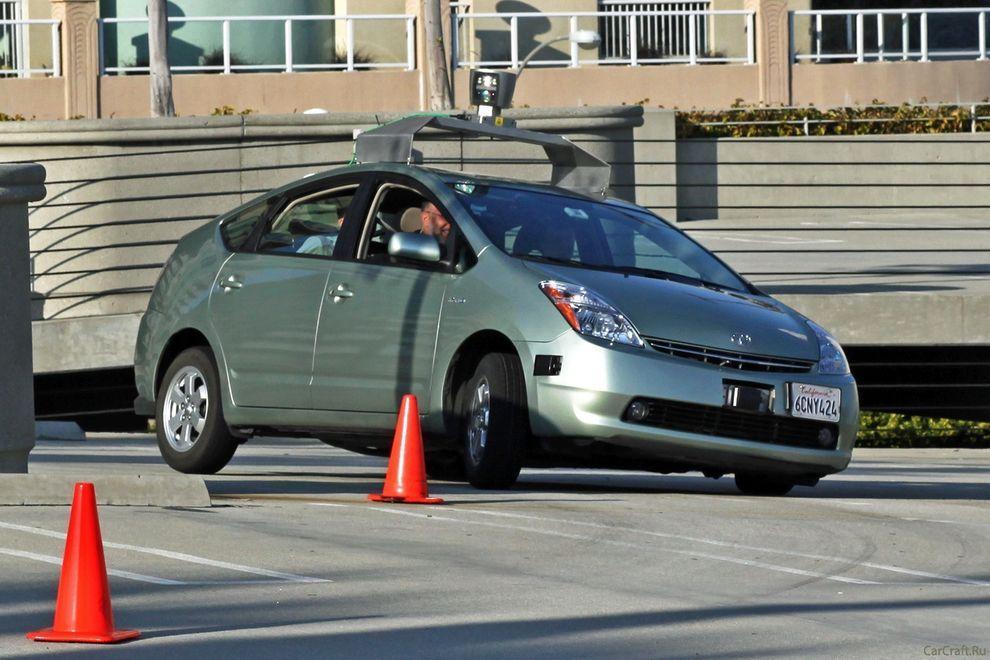
1. Car without a driver will make road traffic safer
Negotiations are underway with the authorities for permission to test the self-governing vehicles on public roads - as long as this agreement only states of California and Nevada.
A fleet of ten vehicles with test systems allow run over more than 480 thousand km (as of August of 2012), and of course, tests are continuing.However, it is unclear when such a system will be commercially available.
โครงการขั้นเทพแรกสุดของเจ้าพ่ออินเทอร์เน็ตรายนี้ก็คือ รถยนต์ไร้คนขับ กูเกิลต้องไปเจรจาขออนุญาตจากทางการ (negotiations are underway with the authorities for permission) ที่จะทดสอบรถยนต์ที่มันควบคุมตัวมันเองได้ (to test the self-governing vehicles) บนถนนหลวง (on public roads) ของสองมลรัฐเท่านั้น คือ มลรัฐแคลิฟอร์เนีย (แค่รัฐนี้ก็มีพื้นที่ใหญ่กว่าประเทศไทยแล้ว) กับมลรัฐเนวาดา (ก็ อย่างว่าแหละ ถนนในสองมลรัฐนี้มันวิ่งผ่านทะเลทรายซะเป็นส่วนใหญ่ การจราจรบนถนนมันจึงเบาบาง จึงเหมาะกับการทดสอบรถยนต์อัจฉริยะของกูเกิลเขาล่ะนะ) ตอน นี้พวกหมู่เขาชาวกูเกิลก็เลือกเอารถยนต์รักษ์โลก Toyota Prius สุดยอดรถยนต์ลูกผสม (Hybrid) อันโด่งดังของค่ายรถยนต์ยักษ์ใหญ่ของโลก (ขณะ นี้ Toyota เป็นกลุ่มยานยนต์ที่มียอดการขายรวมสูงสุดเป็นอันดับ 1 ของโลกไปแล้ว จากรถยนต์ในกลุ่มหลายแบรนด์ คือ Toyota, Hino, Dihatsu, Lexus) มาทำการทดสอบระบบนี้อยู่ มีรถยนต์ที่ทดสอบระบบนี้นับสิบคัน ต้องวิ่งยาวๆ เกือบ 5 แสนกิโลเมตร เลยทีเดียว

2. Google Glass will change the way you think about gadgets
One way to look up - and before you calendar, email, social networks, weather, in general, everything that you want.
Google Glass makes a revolutionary technology available to a wide range of people so far only a few lucky people, mostly developers and journalists were able to get a working prototype of points, but the consumers opportunity arises next year.
แว่นตาวิเศษของกูเกิล คือถ้าลองได้สวมแว่นตาสุดเทพนี้ละก็ เห็นท่าว่าเราคงจะลืมหน้าจอของสมาร์ตโฟน (ที่เราว่าเจ๋งแล้วนา) และ หน้าจอคอมพิวเตอร์สุดโปรดของเราไปเลย คือ ข้อมูลข่าวสารทั้งหลายที่เราอยากจะรู้ อาทิ วันเวลา อีเมล์ สภาพอากาศ แม้แต่สื่อสังคอมออนไลน์ (อาทิ facebook) มันจะเผยโฉมให้เราเห็นได้ เพียงแค่เรากระดิกพลิกตาเราเท่านั้นแหละ (หวังว่ากูเกิ้ลคงไม่ได้โม้นะ)
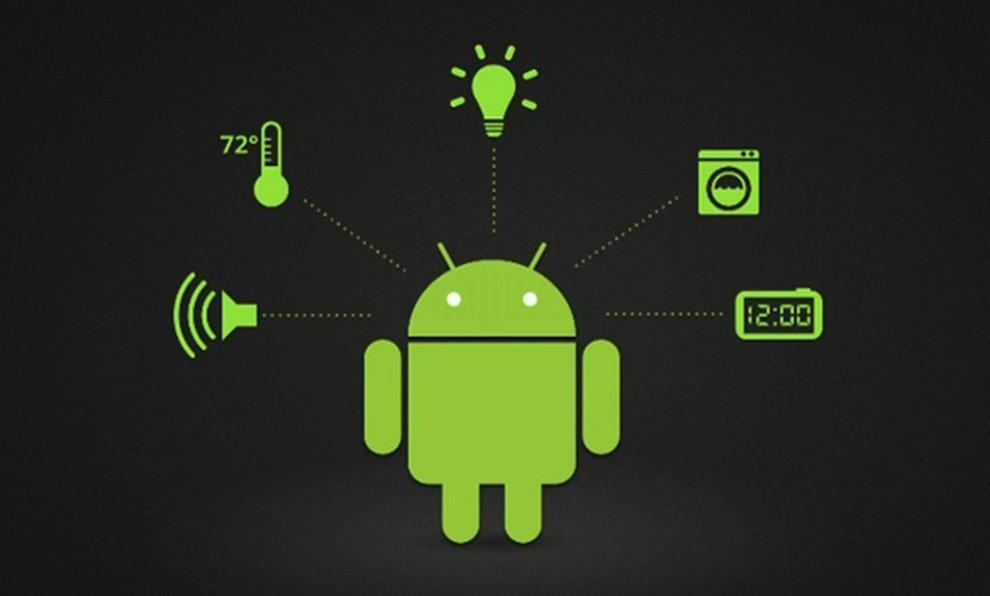
3. "Smart House" according to Google
Android @ Home will connect all electrical appliances.
บ้านอัจฉริยะ ในแนวคิดของกูเกิ้ล เทคโนโลยีนี้เรียกว่า Android @ Home ซึ่งจะเนรมิตให้บ้านกลายเป็นบ้านอัตโนมัติ ด้วยการเชื่อมต่อกับอินเทอร์เน็ต ยกตัวอย่าง ขณะที่เราไม่อยู่บ้าน ตู้เย็นในบ้านเรามันสามารถจะสั่งของกินเอาไว้ให้เราได้เอง และเครื่องชงกาแฟมันก็ชงกาแฟไว้คอยท่าเราตอนกลับบ้าน ระบบแอนดรอยด์@โฮมที่ว่า มันจะเชื่อมต่อกับเครื่องใช้ไฟฟ้าทั้งหลายแหล่ในบ้าน

4. Space elevator
Do not wait for Google's early implementation of this idea - the development of "lift into orbit," presents many technical challenges, and all the more likely to say that to implement this idea in life is impossible. However, it's probably Google thus "cover their tracks" to save the process of developing a secret.
ลิฟต์อวกาศ เป็นแนวคิดที่จะส่งอะไรต่อมิอะไรไปไว้ในอวกาศ (the very concept of this method of delivery to the orbit of people and goods) ซึ่งถ้าจะว่าไป ก็คงเป็นข้อมูลข่าวสารนั่นแหละ เพราะเมื่อมันอยู่ในอวกาศได้ โอกาสที่มนุษย์ธรรมดาจะไปล้วง ไปเจาะ ไปแฮ็กข้อมูล มันก็คงจะยากขึ้นอ่ะนะ

5. Watch a smartphone based on Android
This latest «must have»-new to the gadget lovers will be available early next year.
นาฬิกาอัจฉริยะ SmartWatch ที่รวมเอา smartphone กับนาฬิกา มาไว้ด้วยกัน แล้วใช้ระบบปฏิบัติการ Android ก็คือคู่แข่งของ iWatch จากค่าย Apple นั่นแหละ
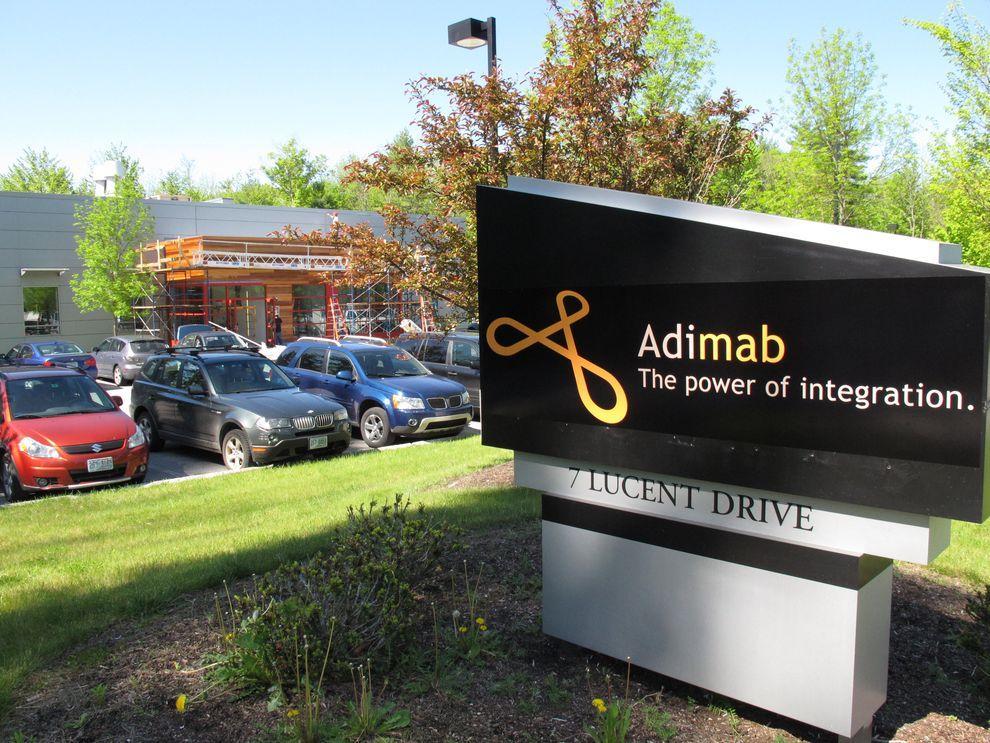
6. Google will take care of your health
Another development in the field of Google Health is a subsidiary of iPierian, creating the technology of "cellular reprogramming» (cellular reprogramming), which will fight the disease by modifying cells.
Google เพื่อสุขภาพ กูเกิลเข้าไปถือหุ้นในบริษัท Adimab ที่ทำธุรกิจเกี่ยวกับการพัฒนาและวิจัยเกี่ยวกับการตรวจและรักษาโรคต่างๆ แนวคิดก็คือ การประดิษฐ์miniature sensors (ตัว ตรวจจับขนาดจิ๋ว) ที่จะตรวจหาและปรับสารแอนติบอดีในร่างกายคน เพื่อเริ่มการรักษา เพียงแค่กลืนตัวเซนเซอร์ที่ว่านี้เข้าไปแค่นั้น (to start treatment only need to swallow such a sensor) นอกจากนี้กูเกิลยังจะพัฒนา Cellular reprogramming (การโปรแกรมใหม่ให้เซล) ซึ่งจะช่วยต่อต้านโรคร้ายได้ ด้วยการปรับแต่งเซลใหม่

7. Internet airships cover the entire planet wireless
If the project is realized, the "world wide web" will get about another 1 billion people - mostly residents of the "third world."
ยานอินเทอร์เน็ต เพื่อ จะทำการส่งสัญญาณอินเทอร์เน็ตแบบไร้สายไปให้โลกทั้งใบ ไม่ว่าจะอยู่ส่วนไหนในโลก อาทิ ดินแดนที่ห่างไกลในทวีปแอฟริกา ก็สามารถเข้าถึงอินเทอร์เน็ตได้

8. Game console based on Android
«Wall Street Journal» spoke about the development of the gaming console from Google, which is designed to be a "killer" similar technology "Yabloko» - Apple TV: game console from Google allows you to run any Android-games directly on your home television.
เกมคอนโซลในระบบแอนดรอยด์ แพ ล็ตฟอร์มแอนดรอยด์มาแรงแซงเวอร์ไปทั่วโลกแล้ว ยักษ์กูเกิลก็จะยิ่งดันให้มันแรงสุดๆ ไปเลย ด้วยการสร้างเกมคอนโซลที่สามารถรันได้จากสมาร์ตทีวี (ตอนนี้ประเทศไทยยังไม่มีอ่ะนะ ทีวีอัจฉริยะแบบที่ว่า)

9. The way Google determines the development of smart phones Motorola
Under the wing of the Internet giant will release a smartphone Motorola Moto X based on Android, which has all the modern features and characteristics, as well as, of course, a number of trendy "chips", which has no rivals - release date already quite close.
Moto X สมาร์ตโฟน กูเกิลไปจับมือกับค่าย Motorola สร้างสมาร์ตโฟน Moto X ที่รันบนระบบแอนดรอยด์ โดยกะว่า จะมีศักยภาพไร้เทียมทานกว่าใครใคร

10. Eco-friendly sources of energy
The best-known development Makani Power - wind turbines, hovering at an altitude of almost 300 m to 650 m-minute and allow to generate electricity out of thin air.
แหล่งกำเนิดพลังงานที่เป็นมิตรกับสิ่งแวดล้อม
ใช้เทคโนโลยีก้าวหน้าจากพลังงานลม และพลังงานแสงอาทิตย์ กูเกิลกับพันธมิตรลงทุนไปหลายตังค์ในการพัฒนา
อ้างอิงจาก http://occupatech.blogspot.com ขอขอบคุณมากครับ
Internet Connection Problems ปัญหาการเชื่อมต่ออินเทอร์เน็ต
by Teacher Phaitoon Yaemprasuan : occupatech@gmail.com
http://picta55.blogspot.com
Sometimes Internet connection problem can be our frustration. Rather than pressing F5-key and trying to reload the website when we experience a problem, here are some ways we can troubleshoot the problem and identify the cause.
บางครั้ง ปัญหาการเชื่อมต่ออินเทอร์เน็ตอาจกลายเป็นเรื่องความคับข้องใจเราได้เหมือน กัน การกดแป้น F5 และการโหลดเว็บไซต์ใหม่ ก็อาจจะไม่เพียงพอ แต่ถ้าเราพอจะมีประสบการณ์ในการแก้ปัญหาอยู่บ้าง ปัญหานี้ก็อาจจะคลี่คลายลงได้
Ensure we check the physical connections before getting too involved with troubleshooting. Anyone could have accidentally kicked the router or modem’s power cable or pulled an Ethernet cable out of a socket, causing the problem.
ก่อนอื่น เราต้องแน่ใจก่อนนะว่า กายภาพของการเชื่อมต่อ (the physical connections) ได้แก่ อุปกรณ์ สายสัญญาณ จุดเชื่อมต่อต่างๆ จักต้องอยู่ในสภาพปกติ ไม่มีใครไปสะดุดสายจนหลุด หรือดึงสายต่างๆ ออก
# # #
Ping (wikipedia.org) is a computer network administration utility used to test the reach-ability of a host on an Internet Protocol (IP) network and to measure the round-trip time for messages sent from the originating host to a destination computer.
ping เป็นคำสั่งที่ใช้บริหารจัดการ (administration utility) ระบบเครือข่ายคอมพิวเตอร์ ใช้เพื่อตรวจสอบการเข้าถึงเครื่องคอมพิวเตอร์ที่มีตัวตนจริงหรือโฮสต์ (host) ของเครือข่ายที่ใช้อินเทอร์เน็ตโปรโตคอล เพื่อจะวัดเวลาของการสื่อสารไป-กลับ ระหว่างคอมพิวเตอร์ต้นทางและปลายทาง
The name comes from active sonar terminology which sends a pulse of sound and listens for the echo to detect objects underwater.
ชื่อนี้มีที่มาจากโซนาร์ sonar terminology ที่เรือดำน้ำใช้ส่งให้ไปกระทบวัตถุใต้น้ำ แล้วสะท้อนกลับมานั่นเอง
One of the first things to try when our connection doesn’t seem to be working properly is the ping command. Open a Command Prompt window from your "Start button" using the "cmd" command and type a command like ping google.com .
สิ่งแรกที่เราควรทำ เมื่อการเชื่อมต่ออินเทอร์เน็ตของเราไม่เวิร์ก ก็คือ การใช้คำสั่ง ping โดยอาจจะเปิดหน้าต่าง command prompt ด้วยคำสั่ง cmd ณ Start Button แล้วพิมพ์คำสั่ง เช่น ping google.com .
บางครั้ง Modem หรือ Router ก็อาจจะเป็นปัญหาการเชื่อมต่ออินเทอร์เน็ตของเราก็ได้
Modem เป็นเครื่องมือในการสื่อสารกับผู้ให้บริการอินเทอร์เน็ต (Internet service provider : ISP) อาทิ TOT สำหรับ Router เป็นอุปกรณ์ที่ทำหน้าที่แชร์การเชื่อมต่อระหว่างคอมพิวเตอร์และอุปกรณ์ต่างๆ ในระบบโฮมเน็ตเวิร์ก กรณีของบ้านครูเอง (และบ้านนักเรียนกาญจนาฯ หลายคน) อุปกรณ์สองอย่างนี้จะเป็นตัวเดียวกัน มันเลยถูกเรียกว่า "modem-router"
Let's take a look at the modem-router. If green lights are flashing on it, that’s normal and indicates network traffic. If we see a steady, blinking orange light, that generally indicates the problem.
ลองดูสิว่า modem-router ของบ้านเรา มันมีไฟสัญญาณเป็นสีเขียวนิ่งๆ หรือเปล่า? ถ้าใช่ ก็แสดงว่า เครือข่ายโฮมเน็ตเวิร์กบ้านเราทำงานเป็นปกติดีไม่มีปัญหา แต่ถ้าเราเห็นไฟสัญญาณเป็นสีอำพันกระพริบๆ ก็หมายความว่า โฮมเน็ตเวิร์กมีปัญหาแล้ว
If the lights indicate that either devices are experiencing a problem, try unplugging them and plugging them back in. This is just like restarting our computer. If we still experience problems, we may need to perform a factory reset on your router (to see its manual).
หากไฟสัญญาณของ modem-router แสดงว่า มีปัญหา ขอให้เราลองดึงปลั๊กไฟของมันออก แล้วเสียบกลับเข้าไปใหม่ ทำแบบนี้ก็ทำนองเดียวกับการที่เรา Restart คอมพิวเตอร์ใหม่นั่นแหละ หากทำแล้วยังมีปัญหาอยู่ เราก็อาจจะต้องทำการรีเซ็ตอุปกรณ์นี้ใหม่ (ดูคู่มือก่อน) ให้กลับไปเป็นค่าที่ตั้งมาจากโรงงาน
ปัญหาการเชื่อมต่ออินเทอร์เน็ตในห้องเรียนเป็นแบบไหน? ก็เพราะปัญหารหัสไอพีของเครื่องขัดแย้งกัน (IPaddress conflict) สามารถเกิดขึ้นได้ตลอดเวลา ดังนั้นคอมพิวเตอร์ในห้องเรียน102 ก็มีสิทธิ์จะถูกดีดออกนอกระบบได้ไม่ยากจากเครื่องเกตเวย์ของศูนย์สื่อที่เรา ต้องพึ่งพาในการเชื่อมต่ออินเทอร์เน็ตนั่นเอง
Yes, we cannot connect to the Net directly but always request Internet sharing with the server computer of School Media Center through the local area network.
ใช่เลย เราไม่ และไม่อาจเชื่อมต่ออินเทอร์เน็ตโดยตรงได้ นอกจากต้องพึ่งพาเครื่องคอมพิวเตอร์แม่ข่ายของศูนย์สื่อของโรงเรียน (the server computer of School Media Center) ผ่านระบบเครือข่ายแลน
Because any student can log on any computer in our classroom with the administrative account, so he has the full permissions to change/config anything about the network, then any problem can be occurred anytime.
เป็น เพราะนักเรียนสามารถจะล็อกออนเข้าใช้งานคอมพิวเตอร์ด้วยแอ็คเคาท์ของผู้ดู และระบบของเครื่องคอมพิวเตอร์นั้นๆ (the administrative account) ก็เลยมีสิทธิ์เต็มร้อยที่จะเข้าไปปรับค่าต่างๆ ของระบบเครือข่ายของเครื่อง ปัญหาก็อาจจะเกิดขึ้นได้ตลอดเวลา
http://picta55.blogspot.com
 |
| Sometimes the problems caused by unintentional human errors บางทีนะ ปัญหาก็เกิดจากความผิดพลาดที่ไม่เจตนาของคนเราเองนี่แหละ |
Sometimes Internet connection problem can be our frustration. Rather than pressing F5-key and trying to reload the website when we experience a problem, here are some ways we can troubleshoot the problem and identify the cause.
บางครั้ง ปัญหาการเชื่อมต่ออินเทอร์เน็ตอาจกลายเป็นเรื่องความคับข้องใจเราได้เหมือน กัน การกดแป้น F5 และการโหลดเว็บไซต์ใหม่ ก็อาจจะไม่เพียงพอ แต่ถ้าเราพอจะมีประสบการณ์ในการแก้ปัญหาอยู่บ้าง ปัญหานี้ก็อาจจะคลี่คลายลงได้
Ensure we check the physical connections before getting too involved with troubleshooting. Anyone could have accidentally kicked the router or modem’s power cable or pulled an Ethernet cable out of a socket, causing the problem.
ก่อนอื่น เราต้องแน่ใจก่อนนะว่า กายภาพของการเชื่อมต่อ (the physical connections) ได้แก่ อุปกรณ์ สายสัญญาณ จุดเชื่อมต่อต่างๆ จักต้องอยู่ในสภาพปกติ ไม่มีใครไปสะดุดสายจนหลุด หรือดึงสายต่างๆ ออก
# # #
Ping
Ping (wikipedia.org) is a computer network administration utility used to test the reach-ability of a host on an Internet Protocol (IP) network and to measure the round-trip time for messages sent from the originating host to a destination computer.
ping เป็นคำสั่งที่ใช้บริหารจัดการ (administration utility) ระบบเครือข่ายคอมพิวเตอร์ ใช้เพื่อตรวจสอบการเข้าถึงเครื่องคอมพิวเตอร์ที่มีตัวตนจริงหรือโฮสต์ (host) ของเครือข่ายที่ใช้อินเทอร์เน็ตโปรโตคอล เพื่อจะวัดเวลาของการสื่อสารไป-กลับ ระหว่างคอมพิวเตอร์ต้นทางและปลายทาง
The name comes from active sonar terminology which sends a pulse of sound and listens for the echo to detect objects underwater.
ชื่อนี้มีที่มาจากโซนาร์ sonar terminology ที่เรือดำน้ำใช้ส่งให้ไปกระทบวัตถุใต้น้ำ แล้วสะท้อนกลับมานั่นเอง
One of the first things to try when our connection doesn’t seem to be working properly is the ping command. Open a Command Prompt window from your "Start button" using the "cmd" command and type a command like ping google.com .
สิ่งแรกที่เราควรทำ เมื่อการเชื่อมต่ออินเทอร์เน็ตของเราไม่เวิร์ก ก็คือ การใช้คำสั่ง ping โดยอาจจะเปิดหน้าต่าง command prompt ด้วยคำสั่ง cmd ณ Start Button แล้วพิมพ์คำสั่ง เช่น ping google.com .
# # #
Modem & Router Issues
Sometimes our modems or routers can cause the problem of Internet connection. A modem is a device that communicates with your Internet service provider (ISP), e.g. TOT, while the router shares the connection among all the computers and other networked devices in our home network. In my case (and also other students' cases ) , the modem and the router of mine is the same device, so it is called the "modem-router".บางครั้ง Modem หรือ Router ก็อาจจะเป็นปัญหาการเชื่อมต่ออินเทอร์เน็ตของเราก็ได้
Modem เป็นเครื่องมือในการสื่อสารกับผู้ให้บริการอินเทอร์เน็ต (Internet service provider : ISP) อาทิ TOT สำหรับ Router เป็นอุปกรณ์ที่ทำหน้าที่แชร์การเชื่อมต่อระหว่างคอมพิวเตอร์และอุปกรณ์ต่างๆ ในระบบโฮมเน็ตเวิร์ก กรณีของบ้านครูเอง (และบ้านนักเรียนกาญจนาฯ หลายคน) อุปกรณ์สองอย่างนี้จะเป็นตัวเดียวกัน มันเลยถูกเรียกว่า "modem-router"
Let's take a look at the modem-router. If green lights are flashing on it, that’s normal and indicates network traffic. If we see a steady, blinking orange light, that generally indicates the problem.
ลองดูสิว่า modem-router ของบ้านเรา มันมีไฟสัญญาณเป็นสีเขียวนิ่งๆ หรือเปล่า? ถ้าใช่ ก็แสดงว่า เครือข่ายโฮมเน็ตเวิร์กบ้านเราทำงานเป็นปกติดีไม่มีปัญหา แต่ถ้าเราเห็นไฟสัญญาณเป็นสีอำพันกระพริบๆ ก็หมายความว่า โฮมเน็ตเวิร์กมีปัญหาแล้ว
 |
| All Green Lights Mean Normality สัญญาณไฟเขียวตลอดแบบนี้ แสดงว่า ทุกอย่างปกติดี |
If the lights indicate that either devices are experiencing a problem, try unplugging them and plugging them back in. This is just like restarting our computer. If we still experience problems, we may need to perform a factory reset on your router (to see its manual).
หากไฟสัญญาณของ modem-router แสดงว่า มีปัญหา ขอให้เราลองดึงปลั๊กไฟของมันออก แล้วเสียบกลับเข้าไปใหม่ ทำแบบนี้ก็ทำนองเดียวกับการที่เรา Restart คอมพิวเตอร์ใหม่นั่นแหละ หากทำแล้วยังมีปัญหาอยู่ เราก็อาจจะต้องทำการรีเซ็ตอุปกรณ์นี้ใหม่ (ดูคู่มือก่อน) ให้กลับไปเป็นค่าที่ตั้งมาจากโรงงาน
# # #
Our Classroom102
What is about the problem when we are in the classroom? Because the IPaddress conflict can be occurred anytime, so any computer in the classroom102 can be kicked off easily by the gateway computer of the Media Center which we have to lean on.ปัญหาการเชื่อมต่ออินเทอร์เน็ตในห้องเรียนเป็นแบบไหน? ก็เพราะปัญหารหัสไอพีของเครื่องขัดแย้งกัน (IPaddress conflict) สามารถเกิดขึ้นได้ตลอดเวลา ดังนั้นคอมพิวเตอร์ในห้องเรียน102 ก็มีสิทธิ์จะถูกดีดออกนอกระบบได้ไม่ยากจากเครื่องเกตเวย์ของศูนย์สื่อที่เรา ต้องพึ่งพาในการเชื่อมต่ออินเทอร์เน็ตนั่นเอง
Yes, we cannot connect to the Net directly but always request Internet sharing with the server computer of School Media Center through the local area network.
ใช่เลย เราไม่ และไม่อาจเชื่อมต่ออินเทอร์เน็ตโดยตรงได้ นอกจากต้องพึ่งพาเครื่องคอมพิวเตอร์แม่ข่ายของศูนย์สื่อของโรงเรียน (the server computer of School Media Center) ผ่านระบบเครือข่ายแลน
Because any student can log on any computer in our classroom with the administrative account, so he has the full permissions to change/config anything about the network, then any problem can be occurred anytime.
เป็น เพราะนักเรียนสามารถจะล็อกออนเข้าใช้งานคอมพิวเตอร์ด้วยแอ็คเคาท์ของผู้ดู และระบบของเครื่องคอมพิวเตอร์นั้นๆ (the administrative account) ก็เลยมีสิทธิ์เต็มร้อยที่จะเข้าไปปรับค่าต่างๆ ของระบบเครือข่ายของเครื่อง ปัญหาก็อาจจะเกิดขึ้นได้ตลอดเวลา
ขอขอบคุณwww.occupatech.blogspot.com
สมัครสมาชิก:
ความคิดเห็น (Atom)







ไม่มีความคิดเห็น:
แสดงความคิดเห็น